https://www.smartsheet.com/content/agile-gantt#:~:text=In%20an%20Agile%20environment%2C%20you,and%20quickly%20revise%20project%20plans.
Gantt charts can be useful in Agile environments, especially when revising project plans. Gantt charts can also benefit teams, clients, and stakeholders. A Scrum master shares how you can (and can’t) use Gantt charts for Agile.
Included on this page, you will find a step-by-step overview on using Gantt charts in Agile and a free downloadable Gantt chart template. Read a discussion of the Cynefin framework and how it can help. Plus, find a recap of the 12 Agile principles, including which ones Gantt charts can support.
What Is an Agile Gantt Chart?
In an Agile environment, you can use a Gantt chart to track the status of projects. Teams can view, manage, interact with, and quickly revise project plans.
A Gantt chart in Agile might seem like blasphemy to some. Some Agile project managers — especially those working in a blended environment (using aspects of both Waterfall and Agile project management) — have found a place for Gantt charts. By using sprint planning and Gantt charts in tandem, you can take advantage of the fluid, flexible, and adaptable nature of Agile projects while adding details about deadlines, dependencies, and resource allocation that Gantt charts contain.
If you’re unfamiliar with Agile project management, learn all about it in this intro to Agile project management article.
Agile Process Versus Waterfall Process
Waterfall projects use sets of pre-planned phases, where later phases rely on completion of preceding phases. Agile projects work in a series of iterative cycles. Managers select tasks for each iteration using a combination of judgement, resources, and team input.
Agile vs. Waterfall: What’s the Difference?
This diagram illustrates the process differences between Agile and Waterfall project management.
How Gantt Charts Work with the Agile Framework
Within the Agile framework, a Gantt chart can show the progress of sprints, determine which tasks to remove from a sprint, track change requests from stakeholders, help organize work, and track time spent on each task.
How Can Agile Teams Use Gantt Charts?
A Gantt chart can be useful as a part of adaptive planning to help teams manage sprints and their assigned tasks. Teams can use the charts to improve collaboration and assess resource allocation.
Managing Tasks in Agile
- A sprint consists of sets of dependent tasks. You can use a Gantt chart to map dependencies and each task relates to others. During sprint planning, add the tasks assigned to the sprint to the Gantt chart.
- If a task is in danger of not being completed, you can remove it and all tasks that depend on it from the sprint. Be sure to remove them during the daily planning portion of stand-up meetings.
- Add the information that stakeholders want directly to the tasks on the Gantt chart.
- Color-code each sprint to enable a real-time comparison of the time it took to complete each (and their accompanying tasks).
How to Use Gantt Charts as a Collaboration Tool
- Plan and organize work with team members.
- Note the deliverables for each task.
- Assign tasks to team members.
- Attach files to tasks (e.g., bug tickets or issues), so the team has everything it needs in one spot.
- Add comments and notes.
- Use the Gantt chart as the basis for creating a dashboard or roll-up report that contains the status and delivery date for each sprint.
Monitor and Review Resource Allocation with a Gantt Chart in Agile
- By using the Gantt chart to track the time each team member puts into each task, you enable it to function as both a timesheet and an at-a-glance overview.
- By adding projected time needed for tasks to a Gantt chart, you allow project managers to see the demand on resources during a sprint and determine if they need to add more.
- By looking at how long it takes to complete tasks and sprints, you can gauge a team’s efficiency.
Step by Step: How to Use a Gantt Chart for Agile Projects
When you decide to use a Gantt chart to support your Agile project, here are the steps you can take to ease the process. First you’ll need a Gantt chart tool that allows you to easily move tasks from one chart to another.
- Create one task item per feature of the sprint’s product. Repeat for each planned iteration.
- Give each task a start-to-finish dependency with the iteration’s testing period.
- Create needed dependent relationships with other tasks.
- During daily standups, review each iteration and the features assigned to them. Examine each task’s required time/resources and dependencies. When you need to transfer a feature to a later iteration, move the task to that iteration’s Gantt chart.
Gantt Chart Template for Agile Projects
This free downloadable Gantt chart template for Agile projects allows you to manage dependencies, track change requests from stakeholders, keep abreast of time and resource used (actual and projected), and easily remove tasks from sprints. Create a copy for each sprint in a project in order to move a task between sprints.
Download Agile Gantt Chart Template
Excel | Google Sheets | Smartsheet
You can also download other free Agile project management templates, including a sprint backlog with burndown chart, user story, and project charter timeline templates.
How to Blend Agile Methodology with the Gantt Chart Approach
When deciding whether to blend Agile with a Gantt chart, a basic approach is to determine if the chart helps clarify or confound the work it is tracking. If it makes management easier, use it. If not, don’t. This is a trial-and-error process, but the effort can be worthwhile.
Some see the Agile framework and Gantt charts like the Millennium Falcon and the U.S.S. Enterprise, never to inhabit the same space. But Gantt charts can comfortably overlap in some areas of Agile.
The Cynefin Framework
A route to discovery uses the Cynefin framework because it can help you decide where Gantt charts make sense. Cynefin was developed at IBM in the late ’90s and early 2000s to give decision makers a method for grounding their perceptions.
Cynefin talks about the relationship between causes and effects and divides activities into four quadrants:
- Obvious: Best practices already exist, and the relationship between causes and effects is well known. Obvious events are knowns. The best approach is sensing, categorizing, and responding.
- Complicated: The relationship between causes and effects requires analysis or applying expert knowledge to choose from a variety of possible courses of action. Good practices are available. Complicated items are unknowns. The best approach is sensing, analyzing, and responding.
- Complex: Suss out cause-and-effect relationships after the fact; these events require significant analysis. There are no right answers, only a number of choices that might have positive outcomes. Emergent practices are available. Complex items are unknown unknowns. The best approach is probing, sensing, and responding.
- Chaotic: Cause-and-effect relationships are unknown. The goal is to quickly stop the metaphorical bleeding. You may discover new practices. The best approach is acting, sensing, and responding.
In the center of it all is disorder. Cause-and-effect relationships don’t really exist, and you may not realize this is where you are. People fall back on what’s worked in the past, which probably won’t succeed here. The best approach is gathering information, which can help you move into another domain.
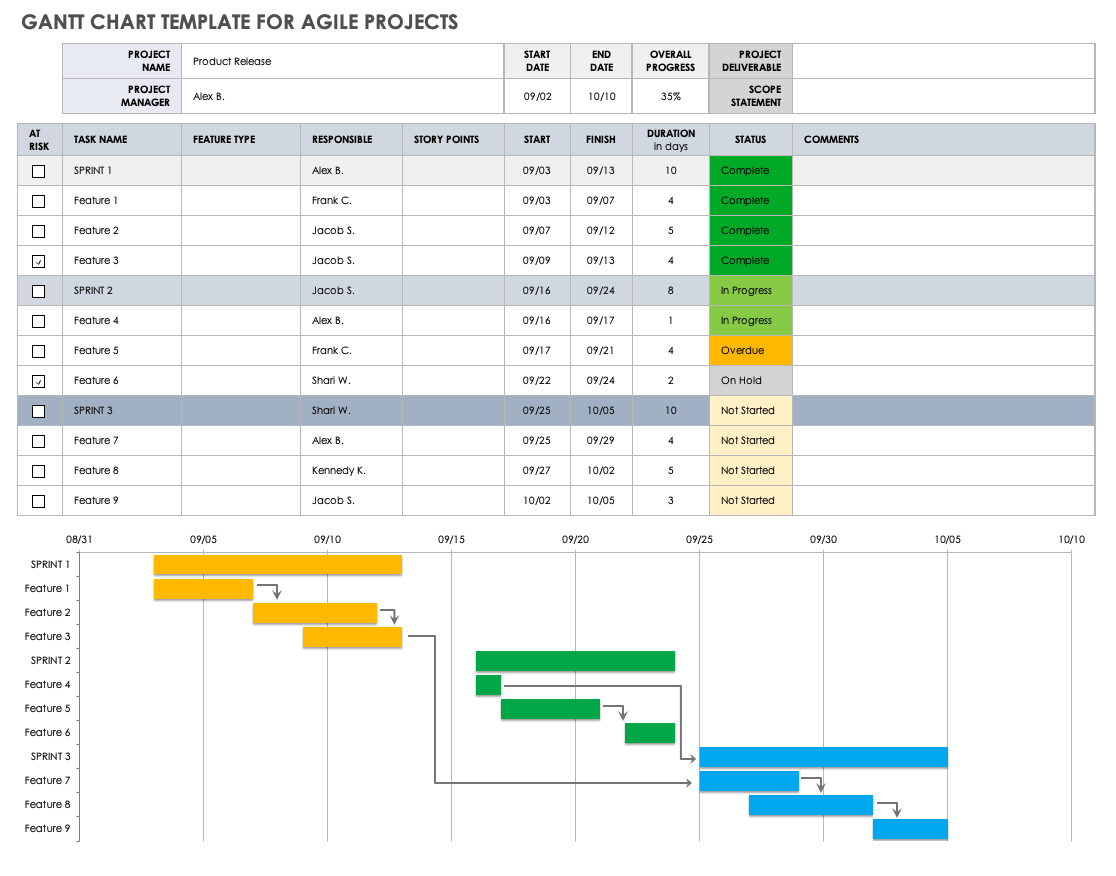
No comments:
Post a Comment